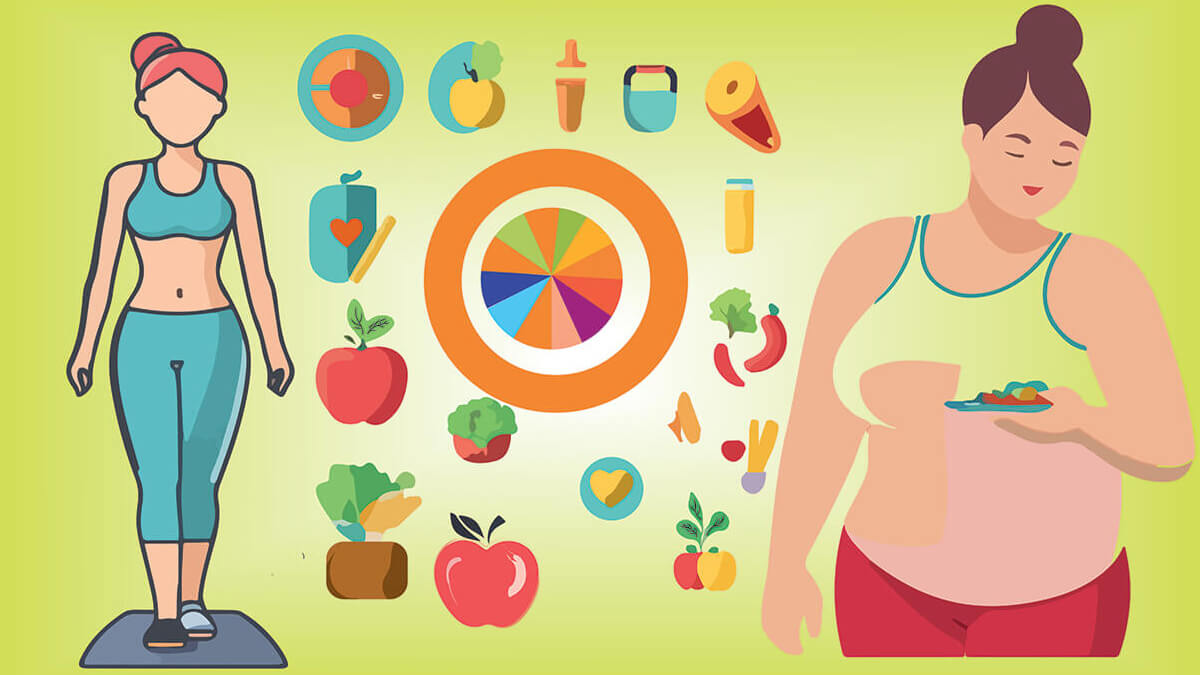How to Use the Reverse BMI Calculator to Find Your Healthy Weight?
BMI (Body Mass Index) is a widely used health metric that helps people determine whether their weight is within a healthy range based on their height. By calculating BMI, users can quickly assess their weight category, such as underweight, normal weight, or overweight. However, simply knowing your current BMI isn’t always enough when setting weight goals. Many people want to know, "What should my weight be to achieve my ideal BMI?"
That’s where the Reverse BMI Calculator comes in. By entering your target BMI and height, this tool quickly calculates your ideal weight. It’s especially useful for people looking to set specific weight goals, whether they're trying to lose or gain weight.
In this article, we’ll explore how to calculate reverse BMI, how to do it in Excel, and discuss some real-world applications of reverse BMI.
Understanding the Difference Between BMI and Reverse BMI
BMI (Body Mass Index) is a standard formula used to assess whether your weight is in a healthy range based on your height. The formula looks like this:
$$ \text{BMI} = \frac{\text{Weight (kg)}}{\text{Height (m)}^2} $$BMI is typically categorized as follows:
- Below 18.5: Underweight
- 18.5 - 24.9: Normal weight
- 25 - 29.9: Overweight
- 30 and above: Obese
This formula helps people understand whether their current weight is healthy, but it doesn't directly tell you what your ideal weight should be.
Reverse BMI, on the other hand, helps solve that problem. Instead of calculating your current BMI, the reverse BMI calculator works by starting with a target BMI. By entering your height and the BMI you want to achieve, the calculator tells you what your ideal weight should be.
For example:
If you're 1.75 meters tall and aiming for a BMI of 22, the reverse BMI calculator will show that your ideal weight should be 67.38 kilograms. This gives you a clear target weight to aim for.
In short, the reverse BMI calculator is more about setting health goals rather than just evaluating your current weight. It's a great tool for people planning to lose, gain, or maintain a healthy weight.
The Reverse BMI Calculation Formula and Examples
The reverse BMI calculation is based on your height and target BMI. It's a simple rearrangement of the BMI formula. Here's how the reverse BMI formula looks:
$$ \text{Weight (kg)} = \text{BMI} \times \text{Height (m)}^2 $$This formula is straightforward, allowing you to calculate the ideal weight based on your height and desired BMI. Let’s look at a specific example.
Example:
Suppose you want to maintain a BMI of 22, which is considered a healthy range, and you are 1.75 meters tall. You can use the reverse BMI formula to calculate your ideal weight:
$$ \text{Weight (kg)} = 22 \times (1.75)^2 = 22 \times 3.0625 = 67.38 \, \text{kg} $$According to this calculation, your ideal weight should be 67.38 kilograms. This result can serve as a concrete target for either losing or gaining weight.
Comparing Different Target BMIs:
To give you a better understanding of how this formula works, let’s compare results for different BMI values:
- Target BMI: 18.5 (Underweight threshold)
- Target BMI: 24.9 (Upper limit of normal weight)
How to Calculate Reverse BMI in Excel
In addition to using an online tool, you can also calculate reverse BMI yourself using Excel. This gives you the flexibility to adjust different BMI and height combinations as you plan your weight goals. Below are step-by-step instructions for calculating reverse BMI in Excel.
1. Regular BMI Calculation
In Excel, calculating BMI is simple. All you need is your weight and height. Suppose you enter height (in meters) in column A and weight (in kilograms) in column B, then the formula to calculate BMI is:
= B2 / (A2^2)This will automatically calculate the BMI based on the weight and height entered.
2. Reverse BMI Calculation
Reverse BMI calculation is slightly different since you’ll be working backward from your target BMI and height to find your ideal weight. Enter your target BMI in column C and your height in column A, then use this formula to calculate your ideal weight:
= C2 * (A2^2)Excel will then compute the ideal weight based on your target BMI and height.
3. Example Steps
- In column A, enter your height (e.g., 1.75).
- In column C, enter your target BMI (e.g., 22).
- In column D, enter the formula:
= C2 * (A2^2)to calculate your ideal weight (67.38 kg).
4. Comparing Ideal Weights for Different BMIs
You can use Excel to compare ideal weights for various BMI targets. For example, use BMI values like 18.5, 22, and 24.9, and Excel will quickly calculate the ideal weight for each.
- BMI 18.5:
= 18.5 * (1.75^2) = 56.66 kg- BMI 24.9:
= 24.9 * (1.75^2) = 76.25 kgPractical Applications of Reverse BMI Calculations
The reverse BMI calculator is more than just a math tool; it has many practical uses in health and fitness management. Whether you're setting weight goals, maintaining your ideal weight, or working toward specific fitness goals, the reverse BMI calculation can provide valuable insights. Here are some real-world scenarios where the reverse BMI calculator can be helpful:
1. Setting Weight Loss or Gain Goals
The reverse BMI calculator is particularly useful for people looking to adjust their weight. By entering a healthy target BMI, users can quickly see what their ideal weight should be:
- Weight loss: For someone with a BMI of 28 aiming for a healthy range of 22, the reverse BMI calculator can show exactly how many kilograms need to be shed, helping users set a clear weight loss goal.
- Weight gain: Similarly, people who are underweight can use the reverse BMI calculator to find out how much weight they need to gain to reach their ideal BMI.
2. Long-Term Weight Management
The reverse BMI calculator isn’t just for short-term weight changes—it can also be used for long-term weight management. Users can periodically check their BMI and adjust their weight goals to ensure they stay within a healthy range, helping to prevent weight-related health issues.
3. Athletes Managing Their Weight
For athletes who need to maintain a specific weight category (e.g., weightlifting, wrestling, boxing), the reverse BMI calculator can help them set and maintain the required weight. By using their BMI as a guide, athletes can determine how much weight to lose or gain to meet competition requirements.
4. Fitness and Body Composition Management
Many fitness enthusiasts not only focus on muscle gain but also want to ensure their BMI remains in a healthy range. The reverse BMI calculation can help them strike a balance between muscle growth and weight control, avoiding excessive weight gain that could push them into the overweight category. For users aiming to gain muscle, the reverse BMI calculator can help set realistic weight targets.
5. Health Guidance from Doctors and Nutritionists
Doctors and nutritionists can also use the reverse BMI calculator as a tool to provide personalized health plans. Based on a patient’s height and target BMI, health professionals can offer scientifically backed weight goals and guide patients on how to achieve them through healthy diet and exercise.
Upcoming HealthyCalc Reverse BMI Calculator
The HealthyCalc team is currently developing a Reverse BMI Calculator, which will help users quickly and accurately calculate their ideal weight based on their target BMI and height. We're committed to providing users with a convenient health management tool that simplifies weight tracking and goal setting.
If you have any suggestions or specific needs for the upcoming Reverse BMI Calculator or would like to learn more, feel free to contact us at support@healthycalc.com. We’d love to hear your thoughts and feedback to help improve the tool!
Frequently Asked Questions
1. What is BMI?
BMI (Body Mass Index) is a metric that measures whether a person's weight is healthy based on their height. The formula is:
$$ \text{BMI} = \frac{\text{Weight (kg)}}{\text{Height (m)}^2} $$BMI is used to determine whether someone is underweight, at a normal weight, overweight, or obese. However, it doesn’t distinguish between muscle and fat, so it may not be perfectly accurate in all situations .
2. How does the Reverse BMI Calculator work?
The Reverse BMI Calculator works by inputting a
target BMI and height to calculate the ideal weight. The formula is:
$$ \text{Weight (kg)} = \text{BMI} \times \text{Height (m)}^2 $$This tool is especially helpful for people looking to adjust their weight by setting a BMI goal.
3. Is BMI accurate for everyone?
While BMI is an effective tool for assessing healthy weight, it may not be accurate for everyone. For example, athletes with higher muscle mass might have a high BMI even though they have low body fat. In these cases, BMI should be considered alongside other health metrics.
4. Who should use the Reverse BMI Calculator?
The Reverse BMI Calculator is useful for anyone who wants to set a clear weight goal, especially:
- People looking to lose or gain weight
- Fitness enthusiasts
- Doctors and nutritionists who use it to help patients set personalized health goals.
5. What are the limitations of the Reverse BMI Calculator?
The Reverse BMI Calculator doesn’t measure body fat percentage, muscle mass, or fat distribution directly. Therefore, it can only give a rough estimate of ideal weight and shouldn't be used as a substitute for a comprehensive health assessment.
References
Centers for Disease Control and Prevention (CDC) - Assessing Your Weight and BMI
This page provides a comprehensive overview of BMI, its healthy ranges, how it’s calculated, and how BMI is used to assess health.
CDC: Assessing Your Weight and Health RiskWorld Health Organization (WHO) - Body Mass Index (BMI) Overview
The WHO website explains global standards for BMI and how it’s used in public health.
World Health Organization: Body Mass Index (BMI)National Institutes of Health (NIH) - BMI and Health Risks
This resource explains the relationship between BMI, weight categories, and health risks.
National Institutes of Health: BMI Calculator and Health RisksHarvard T.H. Chan School of Public Health - Pros and Cons of BMI
This article from Harvard discusses the advantages and limitations of BMI, especially for individuals with different body compositions.
Harvard T.H. Chan School of Public Health: The Nutrition Source - BMI






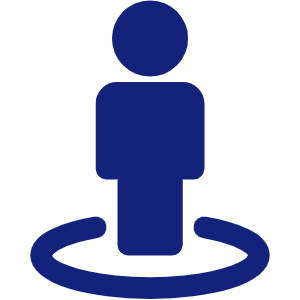

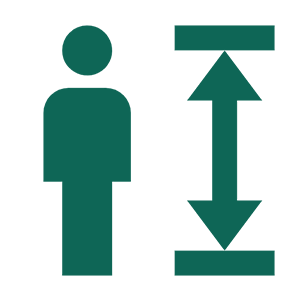



 EN
EN